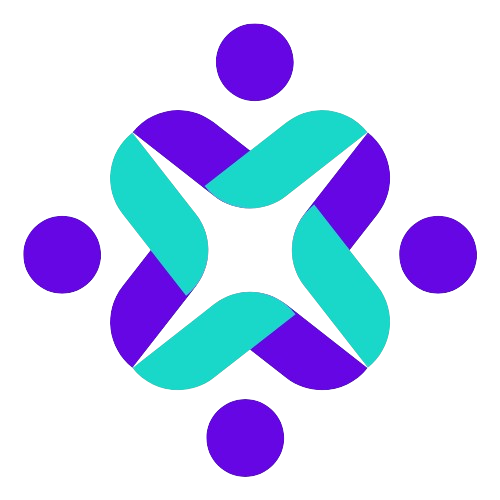Computer Security Threats
In today’s digital age, computer security threats are more prevalent than ever. With the rise of technology, cybercriminals have become increasingly sophisticated, making it essential for individuals and organizations to take proactive measures to protect their devices and data. In this article, we will delve into the world of computer security threats, exploring the types of threats, how to identify them, and most importantly, how to protect yourself.
Types of Computer Security Threats
-
Malware: Short for malicious software, malware includes viruses, worms, trojans, and spyware designed to harm or exploit your device.
-
Phishing: A social engineering technique used to trick individuals into revealing sensitive information such as passwords or credit card numbers.
-
Ransomware: A type of malware that encrypts your data, demanding payment in exchange for the decryption key.
-
SQL Injection: An attack targeting databases, allowing hackers to access sensitive information.
-
Zero-Day Exploits: Previously unknown vulnerabilities in software, exploited by hackers before a patch is available.
Identifying Computer Security Threats
-
Suspicious Emails: Be cautious of emails with attachments or links from unknown sources.
-
Unusual Device Behavior: Slow performance, pop-ups, or unfamiliar programs may indicate a malware infection.
-
Security Warnings: Pay attention to warnings from your antivirus software or operating system.
Protecting Your Devices and Data
-
Install Antivirus Software: Choose reputable software and keep it updated.
-
Use Strong Passwords: Combine letters, numbers, and special characters, and avoid using the same password across multiple accounts.
-
Enable Firewall: Activate the firewall on your device and network.
-
Keep Software Up-to-Date: Regularly update your operating system, browser, and other software.
-
Use Encryption: Protect sensitive data with encryption tools.
-
Back Up Your Data: Regularly back up important files to a secure location.
-
Use a VPN: Virtual Private Networks (VPNs) secure your internet connection.
Best Practices
-
Avoid Public Wi-Fi: Refrain from accessing sensitive information on public networks.
-
Use Two-Factor Authentication: Add an extra layer of security to your accounts.
-
Monitor Your Accounts: Regularly check for suspicious activity.
-
Dispose of Devices Securely: Properly erase data from devices before disposal.
FAQ
Q: What is the most common type of computer security threat?
A: Malware is the most common type of computer security threat.
A: Malware is the most common type of computer security threat.
Q: How can I prevent phishing attacks?
A: Be cautious of suspicious emails, verify sender information, and never reveal sensitive information.
A: Be cautious of suspicious emails, verify sender information, and never reveal sensitive information.
Q: What is the best way to protect my data?
A: Use a combination of encryption, backups, and secure storage.
A: Use a combination of encryption, backups, and secure storage.
Q: Can I use public Wi-Fi for online banking?
A: No, avoid accessing sensitive information on public networks.
A: No, avoid accessing sensitive information on public networks.
Q: How often should I update my software?
A: Regularly update your software, ideally once a month.
A: Regularly update your software, ideally once a month.
By understanding computer security threats and taking proactive measures, you can significantly reduce the risk of compromise. Remember, security is an ongoing process, and staying informed is key to protecting your devices and data.
Conclusion
Computer security threats are a constant concern in today’s digital landscape. By recognizing the types of threats, identifying potential risks, and implementing robust protection measures, you can safeguard your devices and data. Stay vigilant, stay informed, and prioritize security to ensure your digital life remains secure.